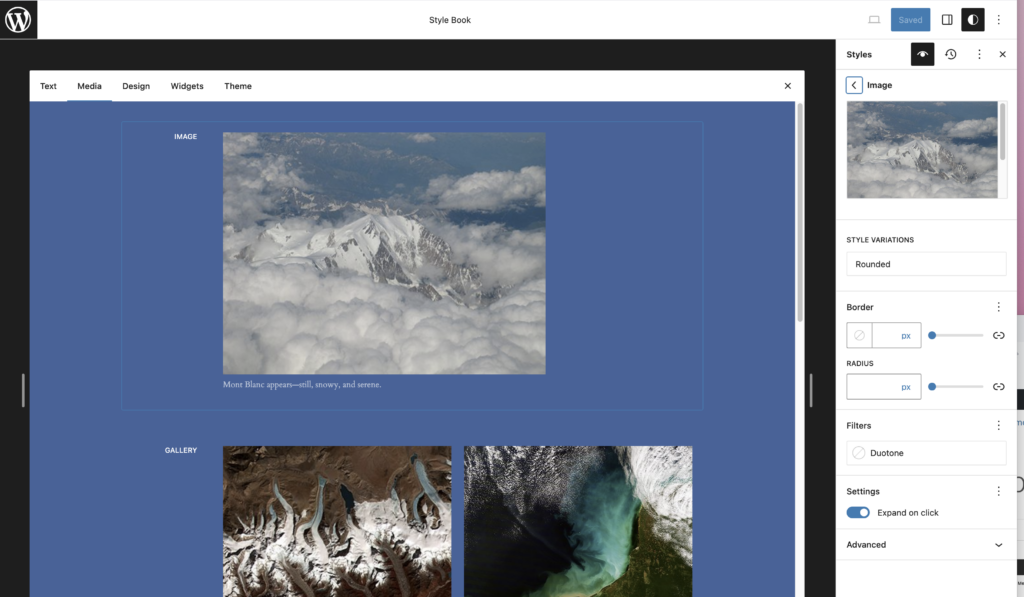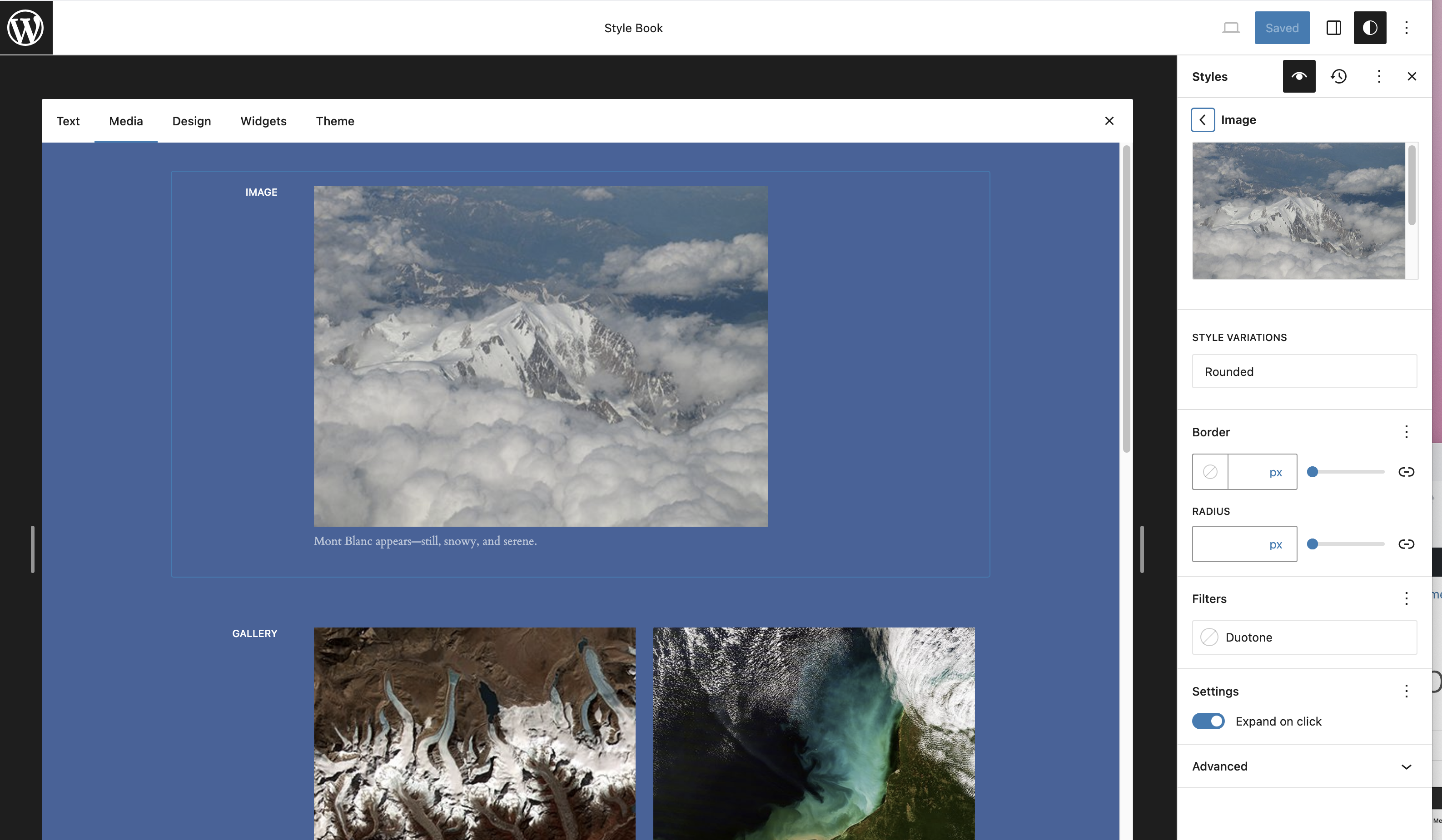How do we use light box?
Oh my, this is harder than it looks. Here is the link to the ‘Exploring WordPress 6.4. Just click on the image.
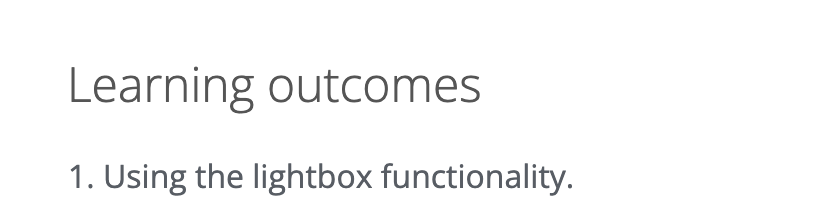
So what does lightbox do? When an image is clicked on, they take over the full screen. Okay, is that all? I guess so.
Select the image, then on the block tab, near the bottom, there is an ‘expand on click’ slider. slide that to the right.

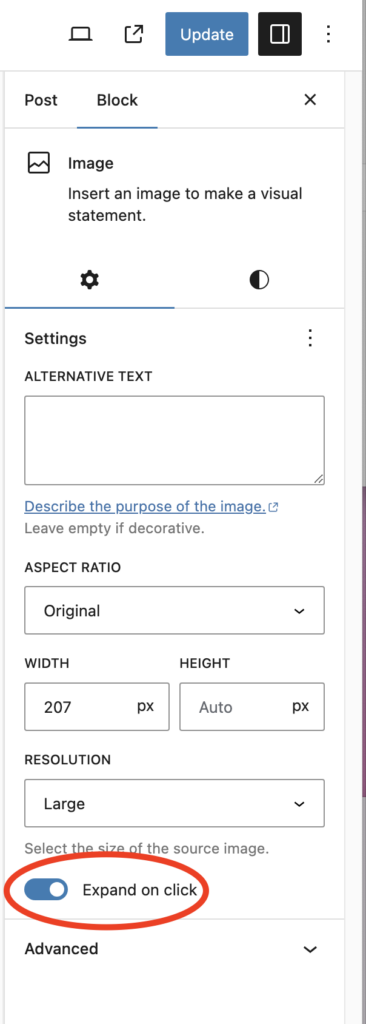
To set it globally, we have to make our way to the ‘site editor’.
Not sure how they are getting there. We can get there from the Dashboard, then going to the Theme Editor.
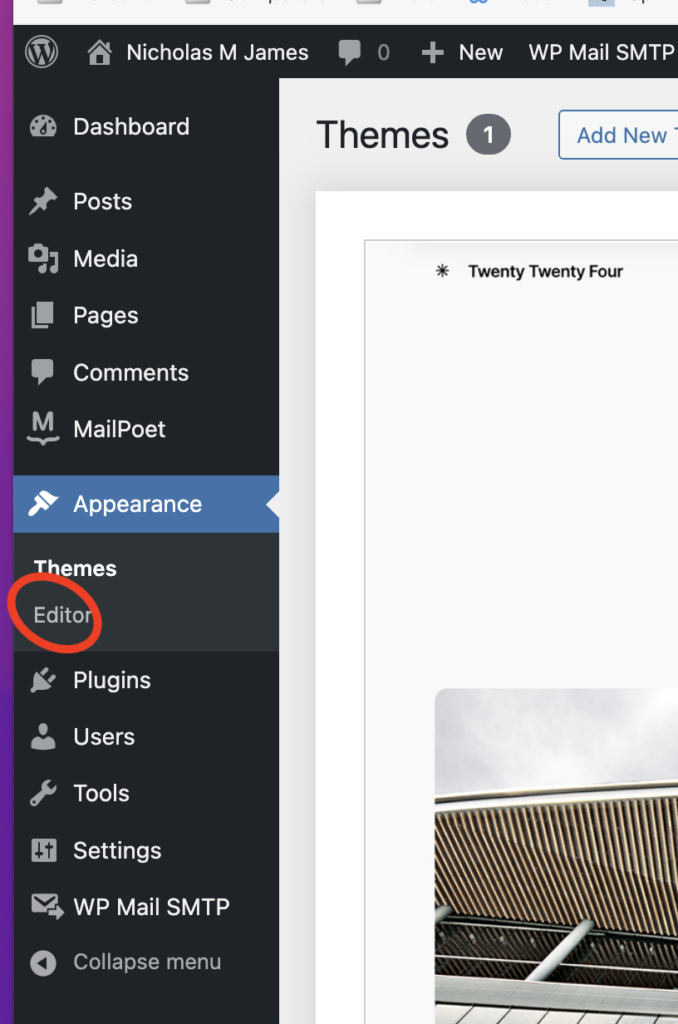
Open up the Style book
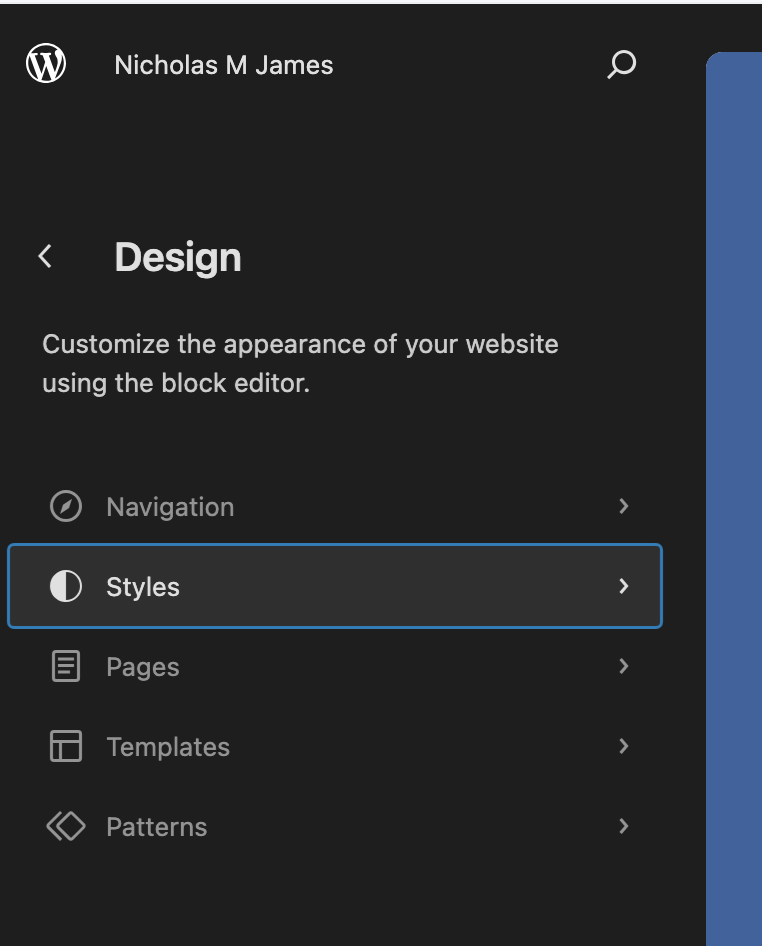
We have to click on this small icon that looks like an eye
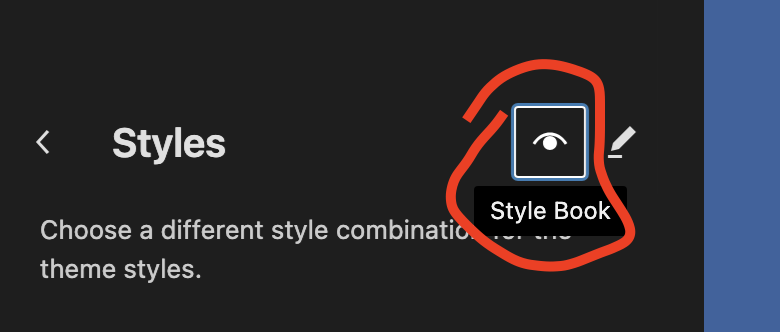
Then scroll down to the ‘image’ and click on that.
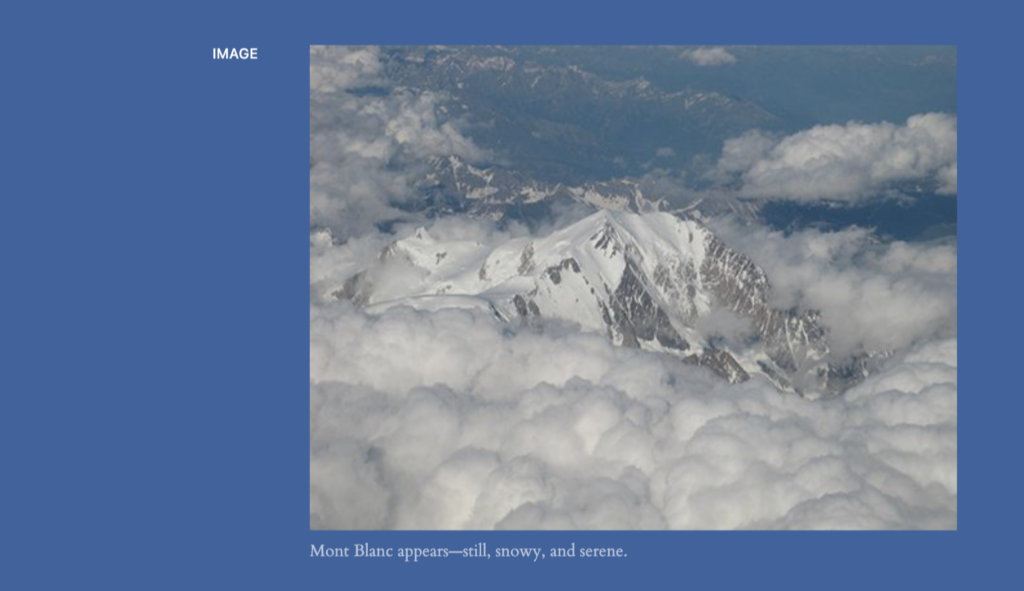
Hmm, then click on media, now we have the ‘expand on click’ slide bar.